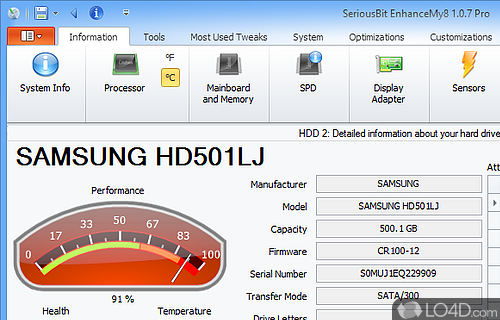
Software that optimizes and improves the performance and functionality of a Windows 8 PC system.
EnhanceMy8 is a powerful and user friendly shareware Windows 8 customizer app and Windows tweak, developed by SeriousBit for Windows.
The download has been tested by an editor here on a PC and a list of features has been compiled; see below.
Easy to use yet advanced enhancing, optimizing and tweaking tool for Windows 8
An easy to use yet advanced enhancing, optimizing and tweaking tool for Windows 8. With a clean and simple interface it brings you an all-in-one set of powerful and neatly classified tools, settings and tweaks: Process Manager, Disk and Registry Cleaners, Defragmenter, HDD SMART monitor, UAC, email, and many other system tweaks.
Features of EnhanceMy8
- Defragmenter - Reduce the amount of fragmentation in file systems and registry.
- Disk Cleaner - Automatically find and delete un-needed files and folders.
- Security Tweaks - Easily configure the new security settings of Windows 8
- System Info - Get maximum detailed information about your hardware and software.
- System Tools - a collection of system tools that you didn't even heard about.
Compatibility and License
This download is licensed as shareware for the Windows operating system from Windows tweaking software and can be used as a free trial until the trial period ends (after an unspecified number of days). The EnhanceMy8 2.2.2.141 demo is available to all software users as a free download with potential restrictions and is not necessarily the full version of this software.
What version of Windows can EnhanceMy8 run on?
EnhanceMy8 can be used on a computer running Windows 11 or Windows 10. It comes in both 32-bit and 64-bit downloads.
Filed under:

